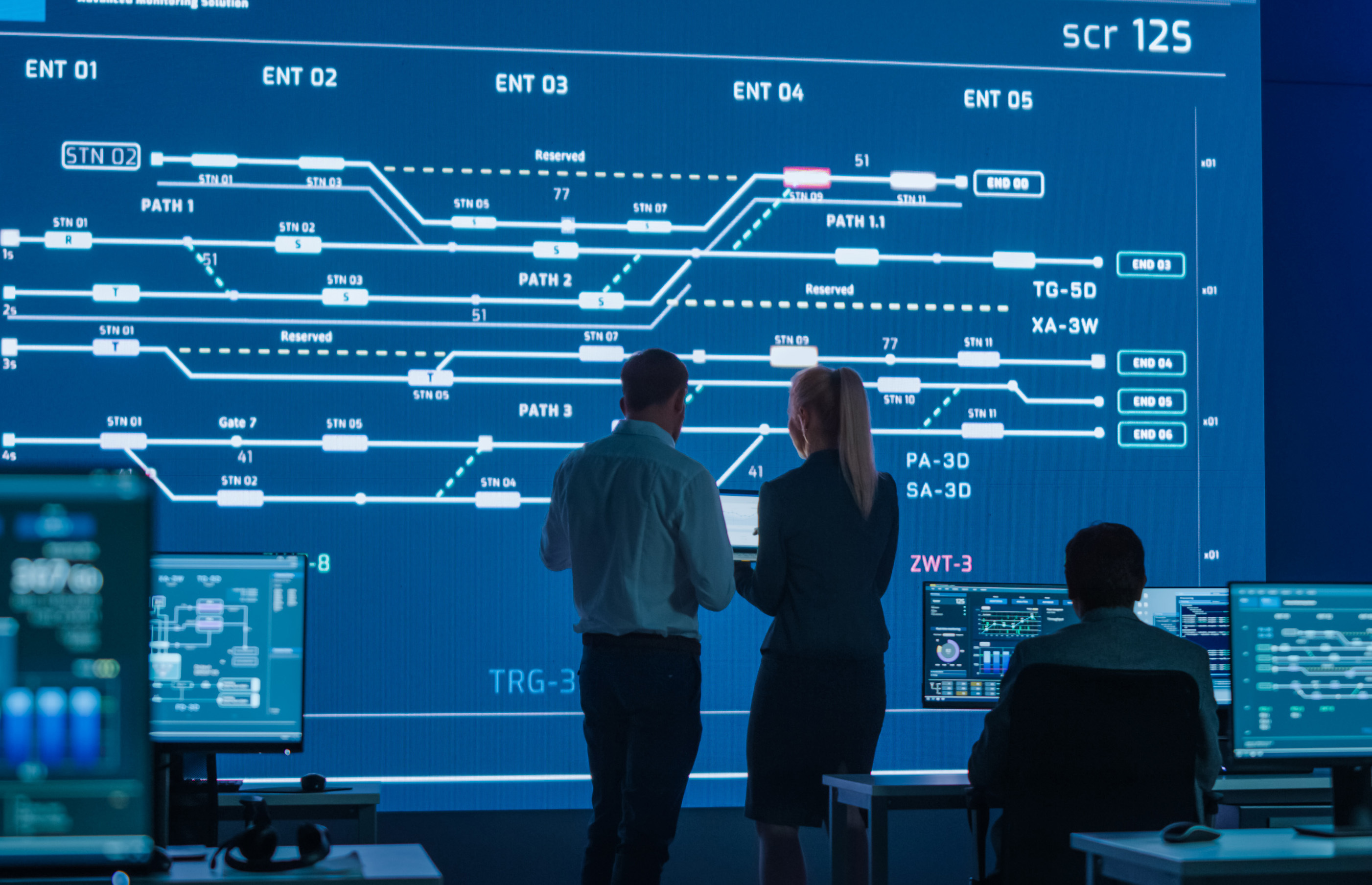



Product
Comprehensive OT protection across compliance, integrity and security
A single software platform to help you eliminate downtime, improve safety and achieve compliance, bringing greater visibility, reliability and reassurance across your critical operations.
Asset Guardian
A robust management system providing at-a-glance updates and visibility of all activity. Asset Guardian’s structured, auditable and comprehensive approach to managing your operational technology minimises both the likelihood and impact of system failure.
-
Compliance with industry standards, guidelines and regulations
-
Monitors access attempts, data changed and retrievals
-
Rapid disaster recovery
-
Straightforward configuration change management: link user accounts with your company’s Active Directory
Secure central repository
Full revision control protects your latest software versions against corruption, eliminating the risk of losing important revisions and disrupted operations.
Comprehensive change management
Full change logs with workflow and notifications allows for auditable history and collaboration, preventing inconsistent tracking and compliance issues.
Fault and event logging
Central fault logging with workflow for tracing faults enables root cause analysis and maintains a knowledge base, avoiding prolonged downtime from unresolved issues.
Hardware and obsolescence management
Manages hardware inventory linked to assets and controls obsolescence, ensuring rebuilds and stock control, preventing failures from outdated components.
System password management
Centrally stores system passwords with full access control, providing secure management and preventing unauthorised access and security breaches.
Advanced reporting and exporting
Custom report configuration and data export allow for detailed analysis and information sharing, avoiding missed opportunities for improvement.
What Asset Guardian clients are saying
“Regional operations have saved $1.2M through proactive obsolescence management with Asset Guardian.”
Oil and gas industry client
“When sourcing a vendor for Asset Management Software, to assess and manage our OT Cyber Risk, Asset Guardian was the best supplier to meet our needs, with clear mapping of features to compliance.”
Renewables industry client
“For us Asset Guardian is about control of all our assets and understanding them all, where they are, what are the assets impact to the plant and what are the alternatives.”
Food and drink industry client
“We like the pricing structure, the way they do development, release improvements and manage 3rd party vendor obsolescence data and feed that into the system. Those things set Asset Guardian apart in the marketplace. For us it’s the full package.”
Chemical industry client
“Very happy with the service we get from Asset Guardian. The system is seamless, it never lets us down and whenever we’ve needed support it’s been swiftly resolved within 1 working day which has been terrific.”
Pharmaceuticals industry client


Where others maintain, we fortify
We thrive on taking charge of your OT. Offering software, support and training, we help you improve safety, ensure compliance and eliminate downtime in a single, centralised platform.
The result? Seamless continuity across all your critical assets.
Frequently Asked Questions
- General
- Configuration
- Emailing
- Networking
- Security
-
What’s included in an Asset Guardian concurrent license?
In addition to the Asset Guardian server license, MS SQL Server 2008 Express is included.
If you want to use a different database server - such as MS SQL Server Standard or above, Oracle or other - licenses for these are not included and must be purchased separately.
-
How long does it take to create or customise a section in Asset Guardian?
It depends. The system is designed to facilitate quick application changes and simple forms customisations, which are normally completed in a matter of days.
-
What do I need to install on my machine to run Asset Guardian?
To run the Smart Client version of AG, Java version 1.6 (aka Java 6) is required. Note that Java is commonly used by several applications.
To run the Web Client version of AG-only, a web browser is required.
-
What is the recommended standard server configuration?
Network:
- 100+ Mbit symmetric
- Unlimited traffic/month
Security:
- Daily backups
- Optional SSL Certificate (128bit) - only if https is required
- Virus Scanning
Database:
- Microsoft SQL Server 2005 (or newer)
Other:
- Java Runtime Environment 1.6+ (aka Java 6)
- Depending on the size of files which will be stored, the total hard disk capacity can vary from 500GB (for storage of files mainly <50MB) to 1+TB (for storage of files mainly >50MB) for period of, at least, 10 years.
-
Does Microsoft Outlook communicate with Asset Guardian when using the Web Client?
No, but when using the Web Client, Asset Guardian will automatically use the SMTP server configured to send email.
-
Which email applications are compatible with Asset Guardian?
Asset Guardian is designed to work with Microsoft Outlook. However, if Outlook is not used, the Asset Guardian application server can be configured to use any SMTP server in order to send email.
-
Does Asset Guardian work with Lotus Notes Email?
Asset Guardian does not automatically import email from Lotus Notes as it does for Outlook. However, it is possible. Users simply export their email as text files and log these files in Asset Guardian as Correspondence. The records created will reflect the preview of the email, just as it does for Outlook email.
-
What is the standard download time when connected via the web? For example, typical connection speed of a 20MB link download and a 10MB file download.
Asset Guardian does not limit the speed of data or file transfers. As a result, all transfers depend on the download speed of the client and, more importantly, the upload speed of the application server (and file server, if separate).
Therefore, it the server internet speed is 100Mbit/s download/upload (standard server hosters speed) and the client download speed is 20Mbit/s, then the user will download the file at 20Mbit/s. In real time, it represents 4 seconds to download a 10MB file.
-
Which ports are required on the Asset Guardian server?
Only one port is required: HTTP (port 8080 by default) or HTTPS (secured connections using SSL, port 443). The HTTP port can be changed to any port number, including default HTTP port 80.
-
Does Asset Guardian require the internet to operate?
No. The Asset Guardian application server does not require internet access if all users can access it through the company network (e.g. LAN, WAN or VPN).
-
Are there any limits on the file upload and/or download functionality within the application?
No. There is no limit on bandwidth, file size or storage.
-
Can we use Active Directory for clients to connect?
Yes, Active Directory for user accounts and passwords is integrated into Asset Guardian.
-
How are the passwords stored and protected?
All passwords are stored encrypted in the database.
-
How is data protected and what mechanisms are in place to prevent malicious or accidental access to this data?
Asset Guardian provides two types of security:
Hardware security:
Its architecture makes it possible to host data under a highly restricted network, while the application server is open to insecure networks, such as the Internet.
Software security:
The software has a full range of features in the solution that prevent intrusions. The solution code is not stored on the application server, but in the database. Any code sent to the client is compiled (i.e. unreadable). A login and password are required to access AG. Passwords are stored encrypted in the database, and never displayed decrypted.
To prevent against brute force attacks, a feature allows a set number of login attempts before the account is locked. Communications between clients and the application server can be encrypted using the SSL protocol.
-
What are the recommended back-up processes and procedures?
It is critical to backup all SQL databases onto the file server, and then backup the file server. This should be done every day. To save space and time, we recommend to carry out incremental backups during the week, followed by one full backup every week.
-
Secure connections (SSL): how is this achieved and what does it provide?
Secure Socket Layer (SSL) is a cryptographic protocol that provides security for communications over networks such as the Internet. It encrypts the data sent between the clients and the server.
AG can combine it with a Public-Key Certificate, which essentially allows the client to check to ensure that he connects to the correct web server (AG application server) using a third-party Certificate Authority. This is called Server Authentication. Once the server authenticated, the encrypted communication can begin.




